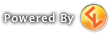|
|
re: Down loading wow
 by hanieko on 08/14/2010 2:35 pm by hanieko on 08/14/2010 2:35 pm
i was trying to down load if off battle net but every time i try i get.
The installer was unable to read the file "C:\Program Files\Common Files\Blizzard Entertainment\World of Warcraft Installer\Installer Tome 3.mpq". This error may be caused by problems with the media or drive at C:\--for example, a scratched or dirty CD-ROM/DVD-ROM, hard drive corruption, or a networking problem while downloading the installer. (The data being read was "MPQs-1\Classic common\unconditional\Data#common.MPQ\Character\Draenei\Female\DraeneiFemaleFaceLower13_09.blp", and the error code was 8.) If this problem persists, please contact Blizzard Technical Support. (Converter::Load)
and of corse i dont have the cd's
its funny there no cd-rom hooked up and i split the hard drive and still get this.
_________________ 
|
|
|
|
re: Down loading wow
 by Wreckrium on 08/14/2010 2:52 pm by Wreckrium on 08/14/2010 2:52 pm
Did you completely reformat?
|
|
|
|
re: Down loading wow
 by hanieko on 08/14/2010 4:30 pm by hanieko on 08/14/2010 4:30 pm
| Tremurr wrote: | | Did you completely reformat? |
yep i did the completely. not the quick.
_________________ 
|
|
|
|
re: Down loading wow
 by Wreckrium on 08/15/2010 9:41 am by Wreckrium on 08/15/2010 9:41 am
Hmmmmm. I don't have a quick suggestion then... lol sorry I am no help at all. Now would be the point where I said fuck it and bought a new HD.
|
|
|
|
re: Down loading wow
 by Griiiiiiimmer on 08/15/2010 12:13 pm by Griiiiiiimmer on 08/15/2010 12:13 pm
Is this a new hard drive? If your old system crashed because your hard drive is damaged something like this could happen. Don't know your total system situation but I would try to download it again. And make sure the partition you download it to is big enough for the whole install.
|
|
|
|
re: Down loading wow
 by hanieko on 08/15/2010 1:03 pm by hanieko on 08/15/2010 1:03 pm
| Griiiiiiimmer wrote: | | Is this a new hard drive? If your old system crashed because your hard drive is damaged something like this could happen. Don't know your total system situation but I would try to download it again. And make sure the partition you download it to is big enough for the whole install. |
its the old hard drive i fig i try and cheat it by splitting it into a 25gb/45gb
but seems to not matter what side i try to put it on it wont load 2.
but i will be buying a new hard drive tomarrow with windows 7.
_________________ 
|
|
|
|
re: Down loading wow
 by hanieko on 08/15/2010 1:10 pm by hanieko on 08/15/2010 1:10 pm
Anothere thing i dont get is i can run everything fine like vent diablo 2 and other games but not wow now.
_________________ 
|
|
|
|
re: Down loading wow
 by Griiiiiiimmer on 08/15/2010 1:46 pm by Griiiiiiimmer on 08/15/2010 1:46 pm
When you say it doesn't matter what side you put it on do you a fresh download or are you just copying from the old download? A copy of a bad download is bad. If you don't know if you have bad sectors you could always run a disk check utility.
And if you have bad sectors its gonna be random what doesn't work.
|
|
|
|
re: Down loading wow
 by hanieko on 08/15/2010 1:57 pm by hanieko on 08/15/2010 1:57 pm
| Griiiiiiimmer wrote: | When you say it doesn't matter what side you put it on do you a fresh download or are you just copying from the old download? A copy of a bad download is bad. If you don't know if you have bad sectors you could always run a disk check utility.
And if you have bad sectors its gonna be random what doesn't work. |
i ran a scan disk on dos and show nothing wrong.
yes i trying a new install each time and got the vin wow to stick 1 time but when i got to bc down load it crashed.
_________________ 
|
|
|
|
re: Down loading wow
 by hanieko on 08/15/2010 2:00 pm by hanieko on 08/15/2010 2:00 pm
i even tried to place it in differnt folders so see if it load.
_________________ 
|
|
|
|
re: Down loading wow
 by Griiiiiiimmer on 08/15/2010 2:01 pm by Griiiiiiimmer on 08/15/2010 2:01 pm
Why are you installing classic and bc wow clients? From the account management page you can download the wrath client which is a full install. You don't need any others.
|
|
|
|
re: Down loading wow
 by hanieko on 08/15/2010 2:04 pm by hanieko on 08/15/2010 2:04 pm
when i try to do wotlk it ask for the cd.
_________________ 
|
|
|
|
re: Down loading wow
 by Griiiiiiimmer on 08/15/2010 2:09 pm by Griiiiiiimmer on 08/15/2010 2:09 pm
go to the account management page on the official site, you can download the proper client without any cd's. The link is right there. And you will just need to download the wrath one.
|
|
|
|
re: Down loading wow
 by hanieko on 08/15/2010 2:11 pm by hanieko on 08/15/2010 2:11 pm
i tried both the 1 off blizzard and the 1 from battle net both ask for the cd.
_________________ 
|
|
|
|
re: Down loading wow
 by Griiiiiiimmer on 08/15/2010 2:22 pm by Griiiiiiimmer on 08/15/2010 2:22 pm
I don't know what you are doing differently then. I was never asked for the cd when I had to install from the installer in the account management section.
Just to clarify this is the link I am talking about. http://i38.tinypic.com/10xxe6c.jpg
|
|
|
|